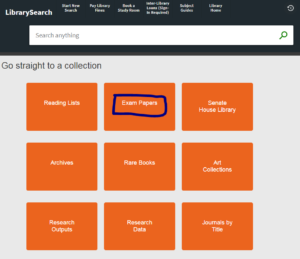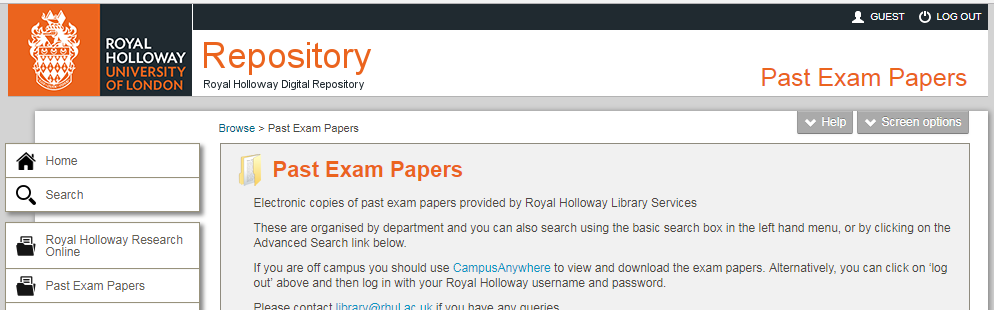From September 2015 – January 2016 we’ve been working hard on replacing our Library Management System (this powers loans, returns, your account, accessing ebooks, holding information on books, DVDs etc…) – and in January we successfully launched the new system. Now we’re working hard on making the necessary tweaks and changes to get the system as we (and you) would like it.
An important part of the upgrade process was finding out how it affected you as library users, and so we ran an online survey from 8th – 19th February to find out your opinions. We also offered two £30 Amazon vouchers, and these were won by two of students – congratulations 🙂
The Questions
We wanted to know if, after the changes made during the upgrade, you found Short Loan items easier to find and use; you found LibrarySearch easier to use; what kinds of Library notices and letters you found useful (or not!); and if you had noticed any specific issues as a result of or during the upgrade.
The Results
149 of you responded, which was great – thank you very much. 83% of respondents were undergraduates, but we also had responses from Postgraduate Taught students (7%), Postgraduate Researchers (7%) and Academic Staff (3%).
Short Loans
There is still uncertainty about how long you can borrow a Short Loan item. In September we changed the loan period of Short Loan items from a confusing 11am – 4pm and 4pm – 11am length to a straight 24 Hours from the time that you borrow the item.
From the results, it looks as though we need to do more to make this clear when you borrow a Short Loan item. All books are labelled as 24 Hour Loans, your receipts and account should let you know – but we’re going to try to improve the information available to you online, and in Library inductions and lectures. We will also investigate making this clearer on LibrarySearch.

Good news, in that it seemed that Short Loan items were still available on the shelves, and changing the loan periods to a longer time hadn’t meant that you weren’t able to get hold of them when needed. Of those who had borrowed a Short Loan during the upgrade (56 people); 31% found them more frequently available on the shelves, 48% said they were the same as before, and 20% had found them less frequently available.

Using LibrarySearch
There was also a lot of good news around LibrarySearch, as it seems that overall the search was easier to use than before, or the same. We did notice that a higher proportion of those who had placed interlibrary loan requests and had been using LibrarySearch to check your loans and account information had found it more difficult since the upgrade. There have been some changes to the way in which you can request an interlibrary loan, and some teething problems with viewing your account online – so we’re going to work on improving the information available about interlibrary loans online and in person, and also act on any reports about your accounts not working properly. We’ve already fixed certain login issues that meant you weren’t able to view information when logging in, but we’re still working on this.

Emails from the Library
This was something we were really interested to find out about, as the emails that you receive from the new system are very different to those you have been used to receiving. We asked which you found most useful, and which you’d like to see more of less of:

Reponses were overall pretty positive about these emails, and most of the respondents found them useful. Our new emails, loan and return receipts, were received most negatively – with 23% of respondents stating that these were unhelpful and 32% stating that they’d like to receive them less frequently. It might be too early to say what the best option for these emails is, but please bear with us as we’re looking into the best way to implement this – if it’s something you’d find useful please let us know and we’ll keep you informed!

Anything else?
Finally we wanted to know if you’d spotted any issues with the system during the upgrade or since January 2016.
- 58% stated that they had not experienced issues
- 9% stated that they had had difficulty accessing eresources
- 7% stated that there had been difficulty renewing items (most of these comments mentioned the lack of a hyperlink to their account in the courtesy notice letters)
- 4% stated that the services had improved since September 2015
- 3% stated that they had experienced difficulties logging in.
It’s great news that so many of you didn’t experience problems, or even found the system easier to use! E-resource issues might be down to changes in the LibrarySearch display, or problems in making data available via the new system, but we’re going to monitor issues that are raised and look into these, and if we make any major changes we’ll be sure to let you know.
We’re going to try to include links to your account in due notices and reminder emails so that it’s easier to renew your books – hopefully that should help with those of you who weren’t sure how to renew your books with the new system.
This is an ongoing project, and now that the system’s in place, the work begins to get it all right – so we’re really pleased that so many of you responded to this survey, and let us know what you think. You can raise questions or issues in the Library, via email, or in Student-Staff Committee meetings and we’ll probably be asking your opinions more in future!
This isn’t the end of the changes that we’ll be making, and we’re always happy to hear from you, so if you’d like to let us know what you think of the upgrade, the issues raised above, or the Library in general, please leave us a comment or email library@rhul.ac.uk.
Like this:
Like Loading...
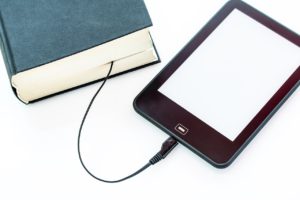 The Library provides access to e-books via several different platforms. One of these, MyiLibrary, is going to close in May. All e-books we have on this platform will be migrating to another site, Ebook Central, on Wednesday 25th April 2018. Ebook Central offers many excellent features, meaning you will have an improved experience when accessing e-books.
The Library provides access to e-books via several different platforms. One of these, MyiLibrary, is going to close in May. All e-books we have on this platform will be migrating to another site, Ebook Central, on Wednesday 25th April 2018. Ebook Central offers many excellent features, meaning you will have an improved experience when accessing e-books.