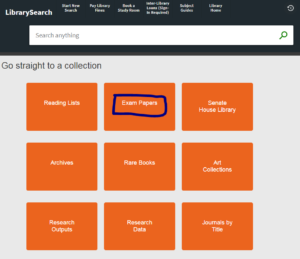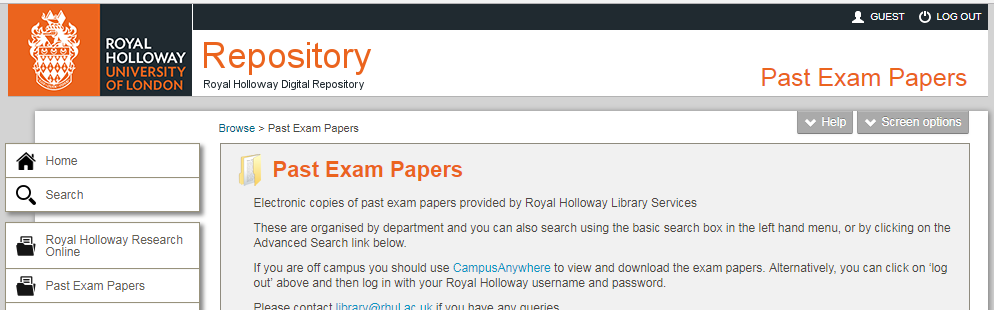Using the Library and its resources could well help you get a better grade. Fact. So here are some tips to get you started and make sure your library experience is more this:

than this:

So here are the top things you need to know to get started with the libraries on campus.
1. Where even are the libraries?
There’s a lot going on in Welcome Week and finding the libraries might not be the first thing on your Fresher’s bucket list. When your first essay drops, though, the libraries are the place to be on campus so you’re better off getting ahead of the pack and finding them early.

Don’t worry, campus takes a bit of getting used to but you’ll have it worked out in no time. The main things you need to know are that there are two libraries on campus: Founder’s and Bedford. Each has different subjects in them, so check which one holds the books relevant to you. We’ve ringed the two libraries on the campus map below (click on it for a larger version).

Come by and see us any time – we’re open 7 days a week during term time (full opening hours are here) – you can even enjoy a virtual tour before you arrive!
2. Ok, that’s a lot of books – how do I find the stuff I actually want?

Academic libraries are way bigger than school or public libraries, and it’s not just books – we’ve got journal, electronic resources, databases – you can even borrow laptops! So how do you find what you actually want?
Well, that’s where LibrarySearch comes in. This is the tool that searches all of our collections and helps you locate the resources you need. So don’t get in a spin over our collections, read our guide to searching for items and you’ll be sorted.

And if you want to make sure you’re finding the A* quality resources to make your essays really sparkle, you can always come along to one of the regular training sessions we run to help you with search strategy and advanced skills.
3. Perfect book found, now how do I actually borrow it?

Don’t worry – you’ll have a lot of reading to do and we don’t expect you to work through those big textbooks in the library. That’s why undergraduates can now borrow up to 25 items at any one time. (You’re welcome.)
Borrowing couldn’t be easier – your College Card doubles as your library card while you’re with us (so make sure you bring it with you every time you visit the library). All you need to do is pick the items you want to borrow and check them out on our self-service machines (don’t worry, staff are on hand to help if technology hates you). Best of all, it’s completely free to borrow items (just bring them back on time, or – fines!)
4. This is all great, but I still need HELP, where do I turn?

Hey, this is what librarians are for – helping you get the resources you need is what we do.
Every department is assigned a librarian to help support you, and you can read handy guides from each of them online here: http://libguides.rhul.ac.uk/home
And if that doesn’t answer your question you can always pop in to see us – the helpdesks in both libraries are staffed during core hours – or you can email us at library@rhul.ac.uk or start up a live chat with a librarian right now.
5. Sounds good, anything else I should know?
Correct, and yes, go on then, one more information morsel for you:
As a member of the University of London, we have full access to Senate House Library and all of their e-resources. You don’t even have to go into London to register, you can do it online. Want to know more? Read our guide on accessing Senate House Library.
We hope that’s been a helpful introduction to us and our services. Come in and chat to us any time to find out more, or visit our website: www.rhul.ac.uk/library
And remember, getting the job done isn’t hard…

Enjoy your time with us!
Like this:
Like Loading...