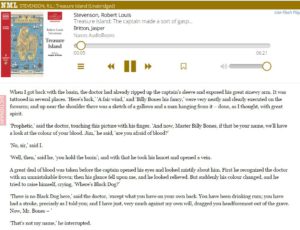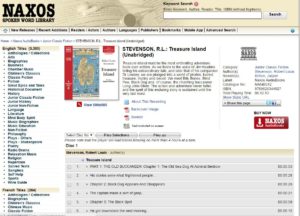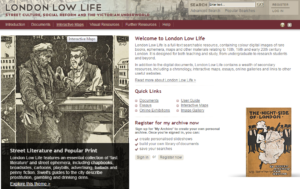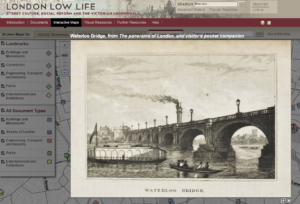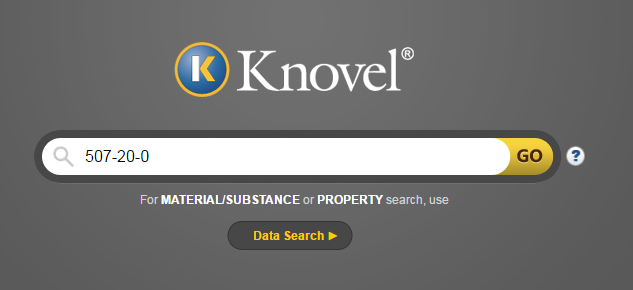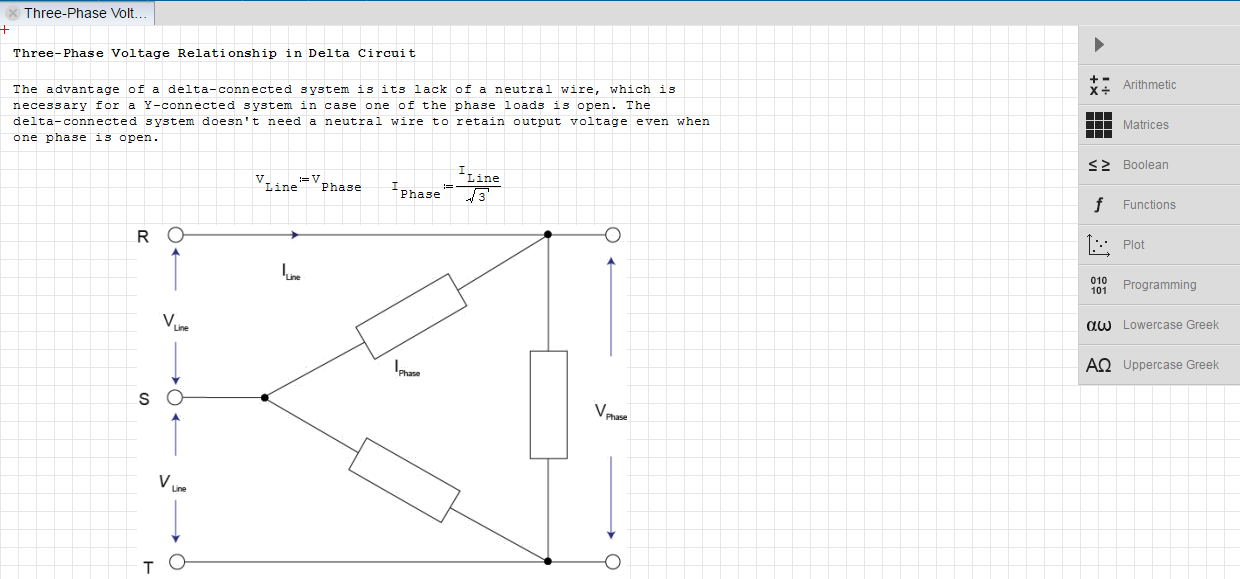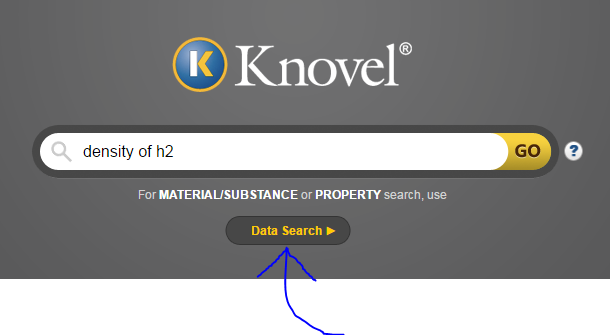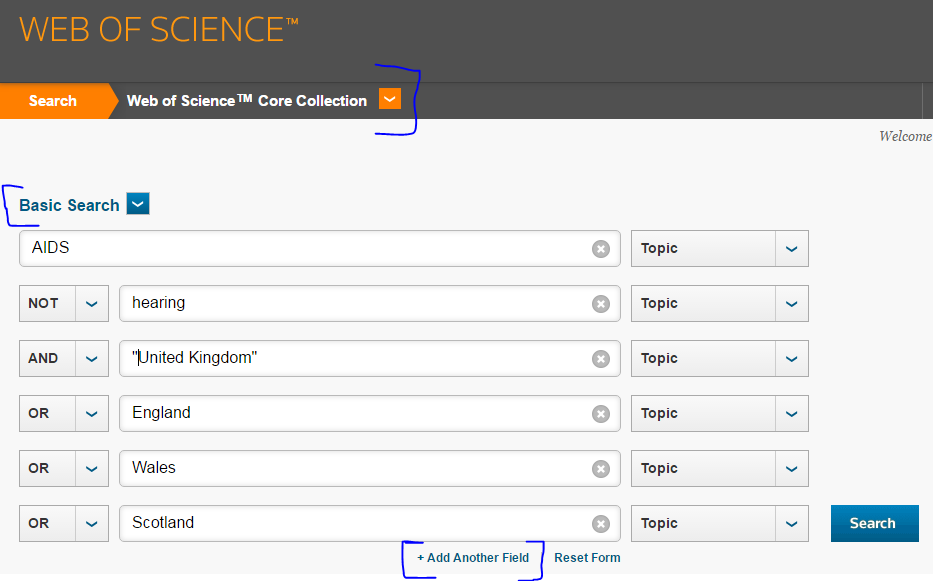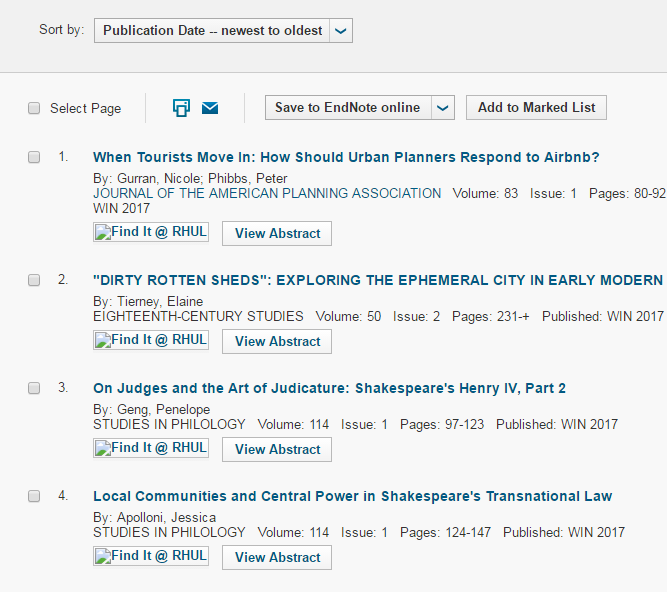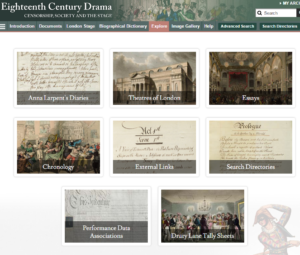There are lots of specialist archives around the country which may help students here at RHUL.
One of these is the Mass Observation Archive which is based at The Keep in Falmer (near Brighton) in Sussex. The archive contains lots of material about everyday life in Britain on a large range of topice. The original Mass Observation social research organisation (1937 to early 1950s) collected lots of material via questionnaires, interviews and diaries. The Victoria Wood play Housewife, 49 (available on BoB ) is based on one Mass Observation diarist. Newer material has been collected continuously since 1981.
We also have access to the Mass Observation Archive online.
I used the archive when I was studying for my MA Film Studies as part of my dissertation on Women, Romance and World War II. The archive interviewed and collected information on all sorts of topic including film and was an invaluable resource to me. (It even surveyed cinema queues)
Books and journal articles can tell you a lot but the material here is primary resources, written by ordinary people. From the archives I learnt a lot more than I could have done just from reading books or even contemporary newspaper articles.
Amongst the things I found out were:
“Almost invariably the Nazi salute has resulted in laughter from the audience while anti-war talk has been received with great interest.” (17/3/A: Film Questionnaire 1939)
One questionnaire asked for suggestions on how cinemas should be improved –
“Patrons cars should be washed and polished for free whilst in a cinema’s car park.”
“That a rigid ban should be imposed on the consumption of peanuts.” (BOX 2: FILMS 1936 – 42, 17/2/A: The Bernstein Report)
In an Interview with the Manager of Classic Cinema Tooting. On Thursday 16th November 1939
“Our business is kept by women. In wartime they have husbands and sons serving, say sons, your age, who they know have got no life, they have sacrificed everything, they’ve got to mix with Tom, Dick and Harry, and may lose an arm or a leg. That’s the woman’s view. Therefore in the suburban halls we leave war films entirely alone.”
(TC 17 Box 4)
This really gave me a sense of what the actual cinema-going public were thinking and helped me to form my research as it reminded me that indeed the men would be off fighting so women would want less war and more escapism.
There were also surveys of the 1536 letters to Picturegoer magazine in 1940. This included an analysis of topics covered, 47% were about stars and 55% were written by men. Whilst the books I was reading were telling me all about the soldiers and the war this helped me shape the idea that people were turning to the cinema for escapism and even taking the time to write to magazines about it. These letters also drew attention to the fact that Deanna Durbin was one of the most popular stars at this time, not something I was able to find out elsewhere where the books and contemporary accounts are often written by critics and don’t necessarily reflect public opinion.

My favourite box of treasures was FILMS M36-50 Box 1 as this contained reports from the Mass Observation correspondents.
Gems from this include this overheard conversation reported by G.L. Wallace:
1. “ I suppose it will be a long time before we shall see “Gone With The Wind” here, did you see in the paper that they weren’t to let people in for under 2/6?”
2. “No, not really, still I suppose it is a long film, four hours long isn’t it?”
1. “I read 3 hours and 41 minutes, still the book was very long.”
2. “I never read the book, that sort of stuff bores me.”
1. “Well, I hope they have the film here, my Gert (?her daughter) wants to see it awful badly”
Gone With the Wind was released and in terms of tickets sold is still the most successful film at the British Box office (BFI. 2010. The Ultimate Film, 4/9/2006 2004 [cited 03/07/2010 2010]. Available from http://www.bfi.org.uk/features/ultimatefilm/) – people obviously did part with their 2/6 but nowhere else did I find anything about the fact that people were discussing it.
Joyce Ausden:
“Children, by the way, are amused at the sight of any Germans “Goose Stepping,” they shout with decisive laughter. They also boo loudly at any picture of Hitler.”
G.L. Wallace:
“Wartime cinema audiences are definitely more responsive than they were before the war, except possibly for the short period immediately before the outbreak. With regard to chorus-singing, for instance. People will sing perfectly happily in a music-hall, and extremely unwillingly in a cinema, yet, when I went to one of our larger local cinemas on the evening of Sept. 2nd, everyone, myself included, bawled happily at the tops of their voices. This chorus-singing, mainly with an organ, is catered for to a much larger extent since the war. Quite a different aspect of people’s rather free-and-easy attitude in the cinema was shown by the fact that quite large numbers of the audience booed and hissed when Hitler appeared on the screen. Rude remarks were shouted too such as “I’d like to wring his bloody neck”, and “Pity somebody doesn’t bump him off.” These, however, have died down not, although there are occasional humorous remarks when any members of the German Government appear on the screen. The sudden outburst of songs and jokes about them have made the German Cabinet appear to the average man in this country to be a secondary “Crazy Gang.”
“The Blackout has made a great deal of difference to cinema-going in this district. On a normal weekday night (except Saturday) when the weather is reasonably fine about the same number of people go to the cinema as in peace-time. But if the night is at all cloudy or unpleasantly wet, the number is very much smaller than usual. Before the war the cinemas on Saturday night were packed and many people had to queue up and stand, now however the cinemas are no fuller on a Saturday night than on any other night. There has been a great increase in the number of people going to the first performances (approx 2-5) and also to the second house while the last house is often fairly empty, depending on the weather conditions etc.”
I could never have achieved such a rich picture of cinema-going in wartime without the Mass Observation Archive. You can access it online here.
Helen Rimmer
Like this:
Like Loading...
 This week’s resource is the wonderful Digimap.
This week’s resource is the wonderful Digimap.