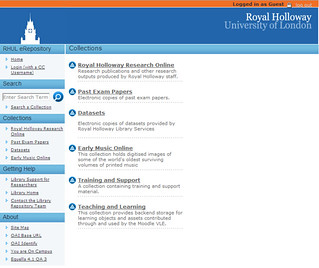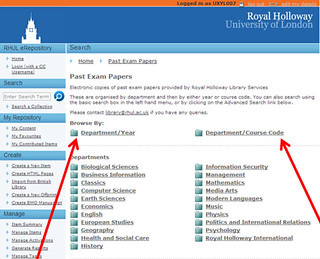Exam papers for courses run in 2012-13 are now available!
The Exam Papers are held in Royal Holloway’s Institutional Repository, which holds all sorts of things from PhD theses to academic research and work.
You can access the Exam Papers in a couple of ways…
1) Through Moodle (the link is usually found on the right hand side of the page under the “Library Resources” section)
http://www.flickr.com/photos/92707537@N05/11871265186/
2) Through the Library homepage
http://www.flickr.com/photos/92707537@N05/12048792384/
3) Using the web address for the Institutional repository:
http://digirep.rhul.ac.uk
However you decide to access the exam papers, you should be greeted by the Repository homepage:
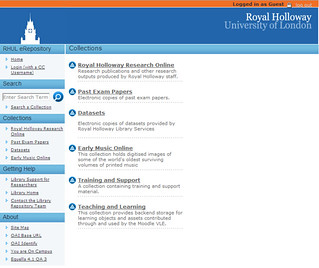
You will automatically be logged in as a guest, but this will NOT give you access to the exam papers. You will need to LOG IN using your computer username (i.e. abcd123 or wxyz456) and password to access the exam papers. Click on “Login (with CC Username)” found on the left hand side of the screen & then log on:

To view the available exam papers click on “Past Exam Papers” (second from the top of the listed collections). Exam papers are divided by subject area and most of these will be displayed on this first page. Clicking on the relevant department with link you through to the exam papers for that subject.
As you may have noticed, not all subjects are listed, like Criminology & Sociology or French for example. For those courses not listed here, you can view the available exam papers by doing either of the following:
1) To view exams for each department by year, click on “Department/Year”.
2) To see a list of all the courses for each department, click on “Department/Course Code”.
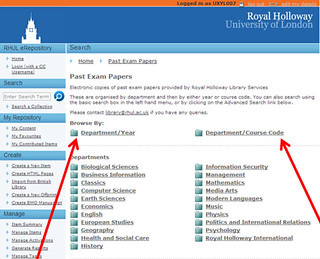
When clicking on the desired year or course code, you will find that this takes you through to a page listing the Exam Papers as PDF files. From this click on the exam paper you want to see and this record will contain the PDF file, which you will be able to click on and download.

Hopefully this has proved a helpful “how to” guide on access the exam papers, but should you have any problems, please do not hesitate to contact the library: library@rhul.ac.uk
Like this:
Like Loading...