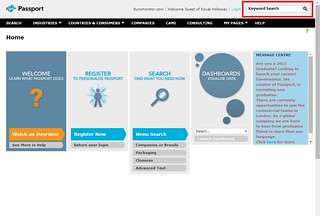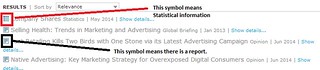Marketline profiles major companies, industries and geographies, MarketLine is one of the most prolific publishers of business information today. They were primarily a Market Research company but they have expanded their offering to include the following:
The Financial Deals Tracker provides information on mergers & acquisitions, private equity, venture finance, & private placement transactions; IPOs; and partnerships – across the various industries and countries covered by MarketLine.
The Company Prospector is a list builder tool that enables you to generate prospect lists for specific industries and geographies, and perform competitor and vendor analytics on them.
The Company Report Generator too enables you to generate customised company reports including analytical texts and charts on demand.
The Industry & Advisory Prospector is an analytical tool that draws from the Financial Deals Tracker and allows you to custom generate lists of advisory & investment firms operating in specific industries.
They are an excellent resource for Company Information.
This short video introduces some of the things Marketline does:
To access Marketline go to the E-Resources A-Z list and go to M.
Searching by keyword
- To search for information using a keyword, type your selected word(s) into the empty search bar and click on Go.
- You will be taken to a results page containing all content matching your keyword search.
- Arrange your results using the Sorted by button at the top of your results list.
- Click on the arrow to sort by relevance, publication date, or title (which lists the results alphabetically).
- Alternatively (or in addition), you can refine your search results with an additional keyword search or by using the list in the right-hand column of the page.
- You can narrow by industry, geography, subject, topic, company information, or publication date.
- To further refine your search results to one information type (news; financial deals; opinion; reports & briefs; databooks; companies; countries; or industries), click on the relevant tab running across the top of the page.
- The tabs are color-coded and change color when you hover your mouse over them.
- To retrace your current search trail, click on the small drop-down arrow at the top left of the page, next to the text that reads ‘Your search has returned’.
- This will reveal the various search parameters that you have selected for that particular search (this is known as a breadcrumb trail).
- You also have the option to view your results as a list or as a group using the two-sided button at the top right of the page. ‘List’ will sort your results according to the parameters you have chosen using the ‘Sorted by’ button, while ‘group’ will arrange your results by information type.
Downloading
- Depending on the information type, MarketLine Advantage allows you to download content in one of three formats: PDF, Excel, or PowerPoint
- Once you have clicked through to your chosen information item, your download option(s) are reflected at the top left of your screen.
- Click on the button and select to download or save the file to a location on your computer.