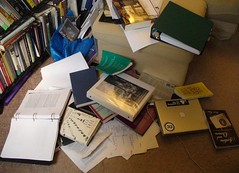The Easter eggs have been eaten and the clocks have changed. This must mean the run up to the exam period has started and people are revising all over the college.
The Easter eggs have been eaten and the clocks have changed. This must mean the run up to the exam period has started and people are revising all over the college.
There are also lots of tools which can help your organise your revision.
Braineos – Allows you to create flashcards and games to help recall.
Evernote – you can use this to keep track of your notes as it has a great search function so you can search for notes on a subject. You can also create check lists to keep yourself organised.
Mind mapping – There are several tools, both free and paid for available. Here are a few:
- Popplet – allows you to add images, video and links.
- Bubbl.us – A very simple mind mapping tool
- Inspiration – this is a paid for piece of software which has a cheaper iPad app version which is easy to use and very good for revision.
Looking for past exams? You can find them via the library home page or this link.
The Library holds a number of books which provide you with exam tips. Many are shelved at 378.170281.
There are also several Ebooks (more are being added all the time):
Chapter Eleven of The Ultimate Study Skills Handbook has lots of tips.
4.7 of Study skills for psychology students has lots of general tips, not just of use to Psychology students.
Chapter 23 of Study Skills for geography, earth and environmental science students
Pages 195 – 199 The Business Students Handbook