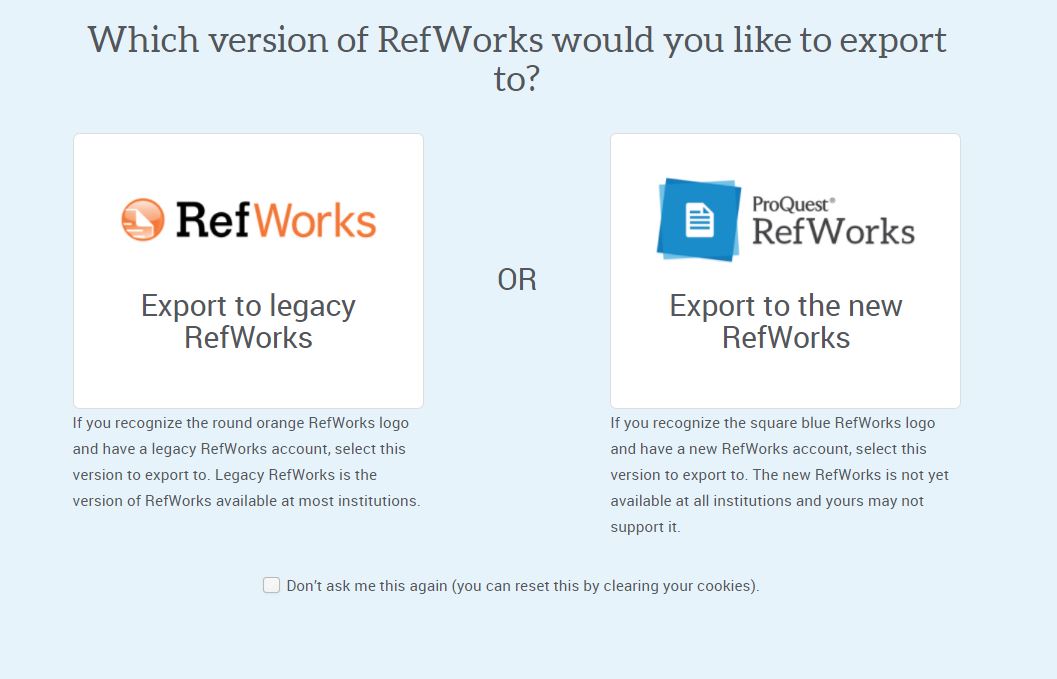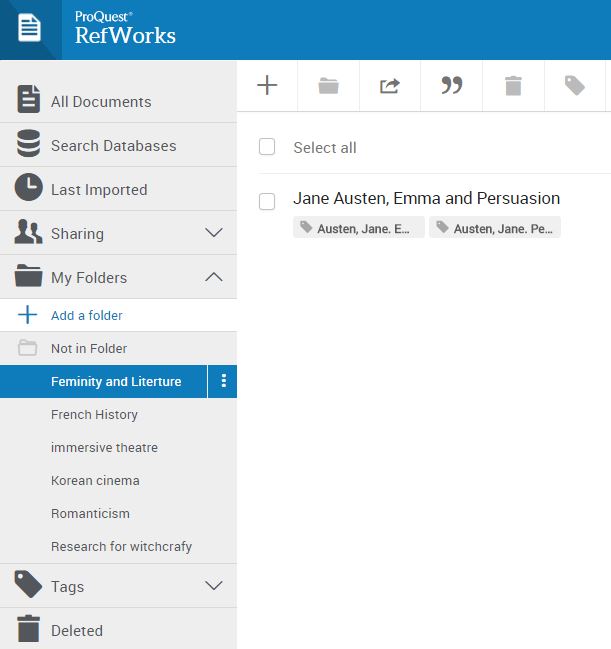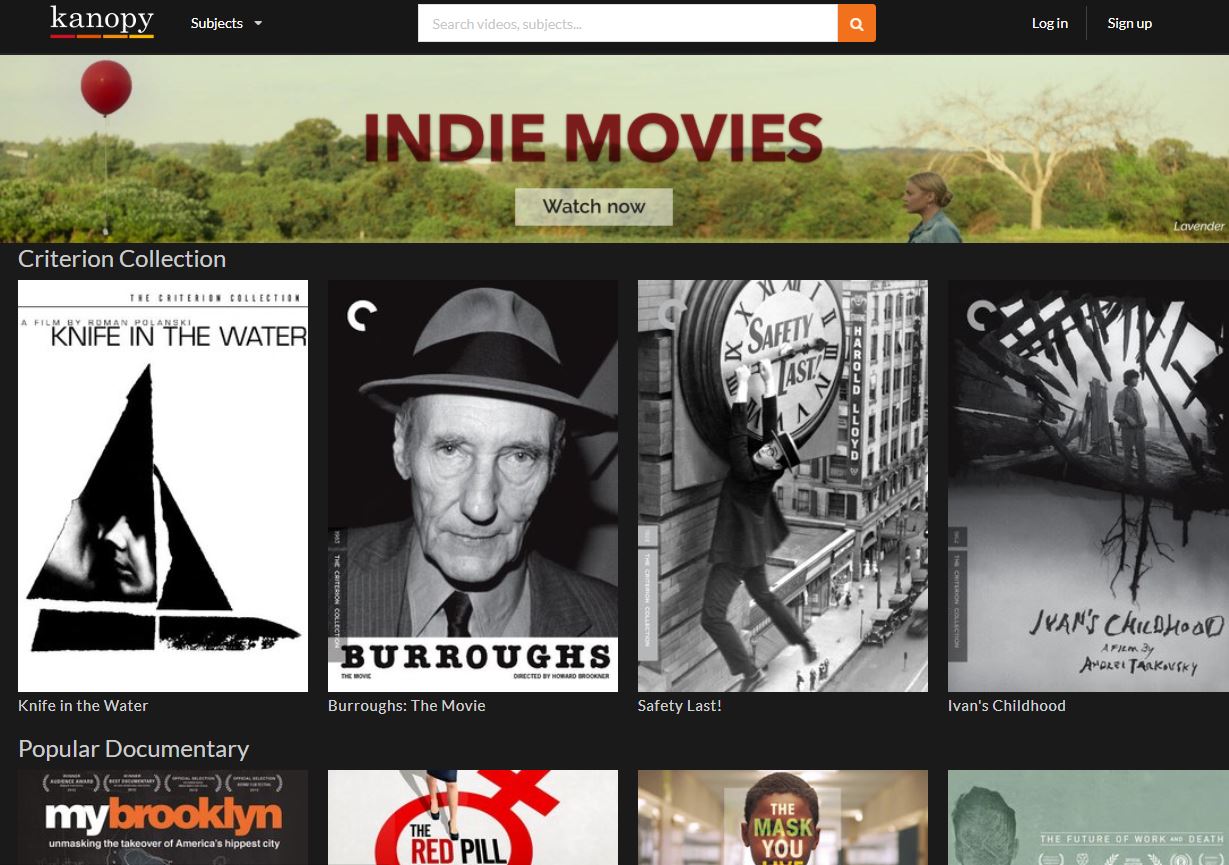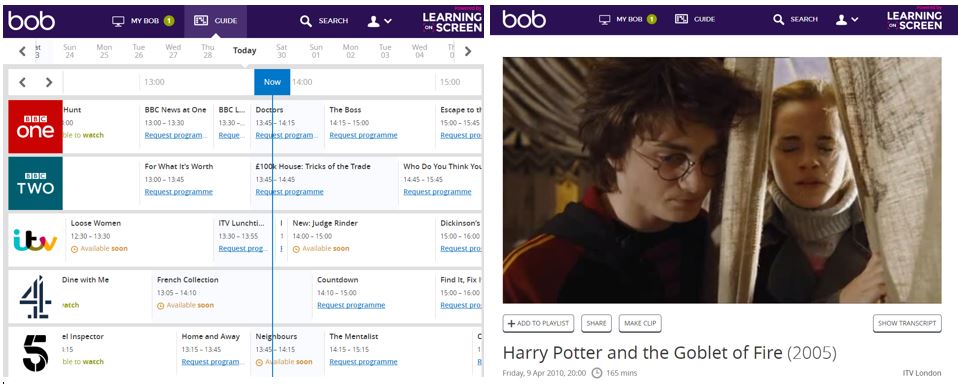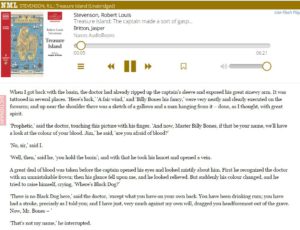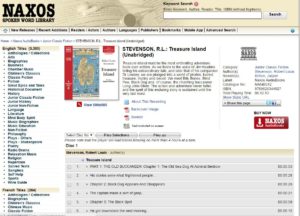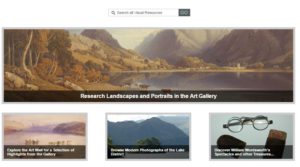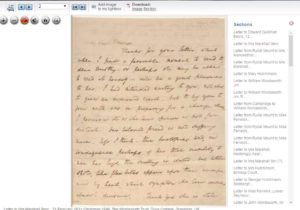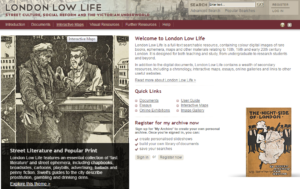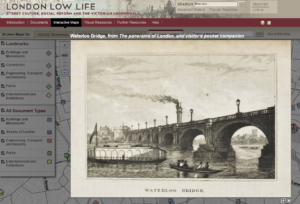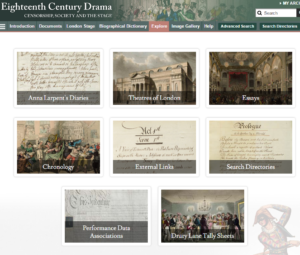Have you seen the error message “Connection refused, please try again later”?
Some of the library resources have been experiencing a technical error and when trying to access them via the library website you might receive the message “Connection refused by (URL of resource) please try again later”. This is only affecting users not using the Campus network and this has been reported, the library and IT are working to resolve this issue.
The resources that we know that are affected by this issue are:
- Taylor and Francis Online
- American Economic Association Journals
- Emerald Insight
- Wiley
- IEEE Xplore
If you do encounter this error message with any other resources please email library@rhul.ac.uk
If you see this error message there are a few workarounds that you can use to gain access to the resource:
- Log in using Campus Anywhere
These issues should be resolved when accessing library resources using the Campus Anywhere VPN (Virtual Private Networking) service. It works by mimicking you being on campus and giving you a Royal Holloway network address so it should help to resolve these issues.It is also best practice to use this if you do live off campus as it can provide access to your Y and W drive, and can make accessing the library resources more streamlined as you don’t have to log into each resource separately.To find out more about this visit:
https://www.royalholloway.ac.uk/it/faq/itfaqs/vpn/faqwebvpn.aspx - Google the name of the Database and log in using Shibboleth
If you want to access an article from say Taylor and Francis online you can google the name of the database and log in using Shibboleth.If you are experiencing this problem when linking to an article on a database via library search, this short video will demonstrate how to access that resource.