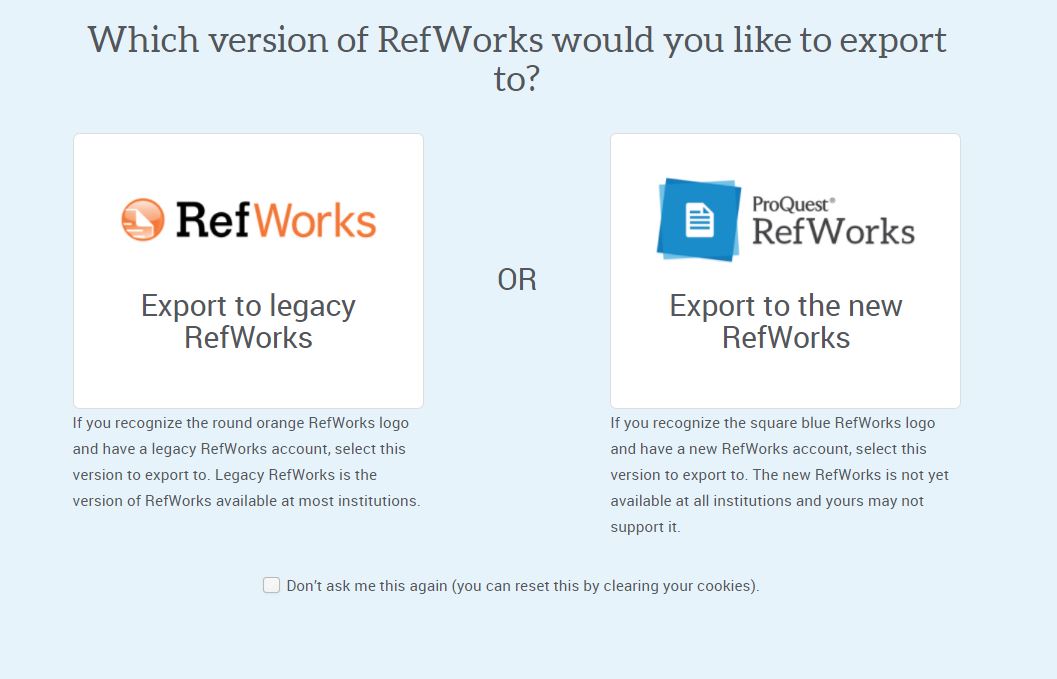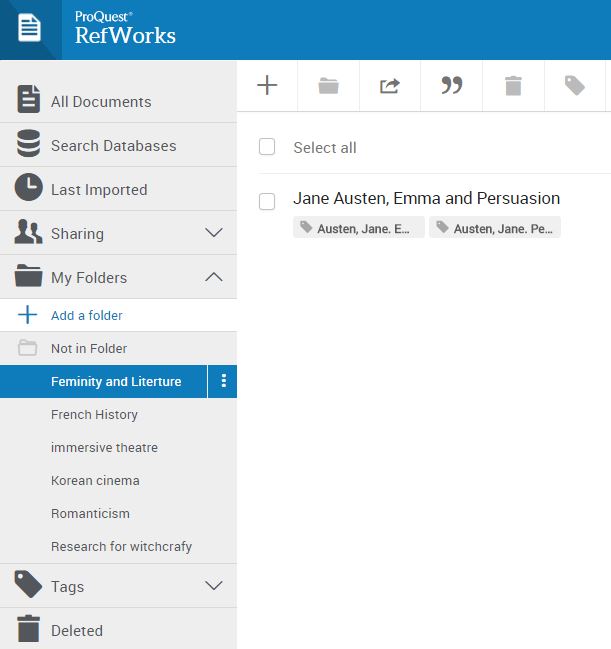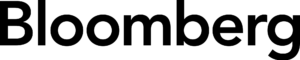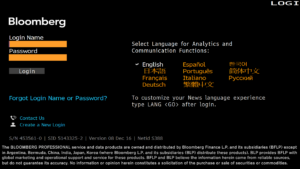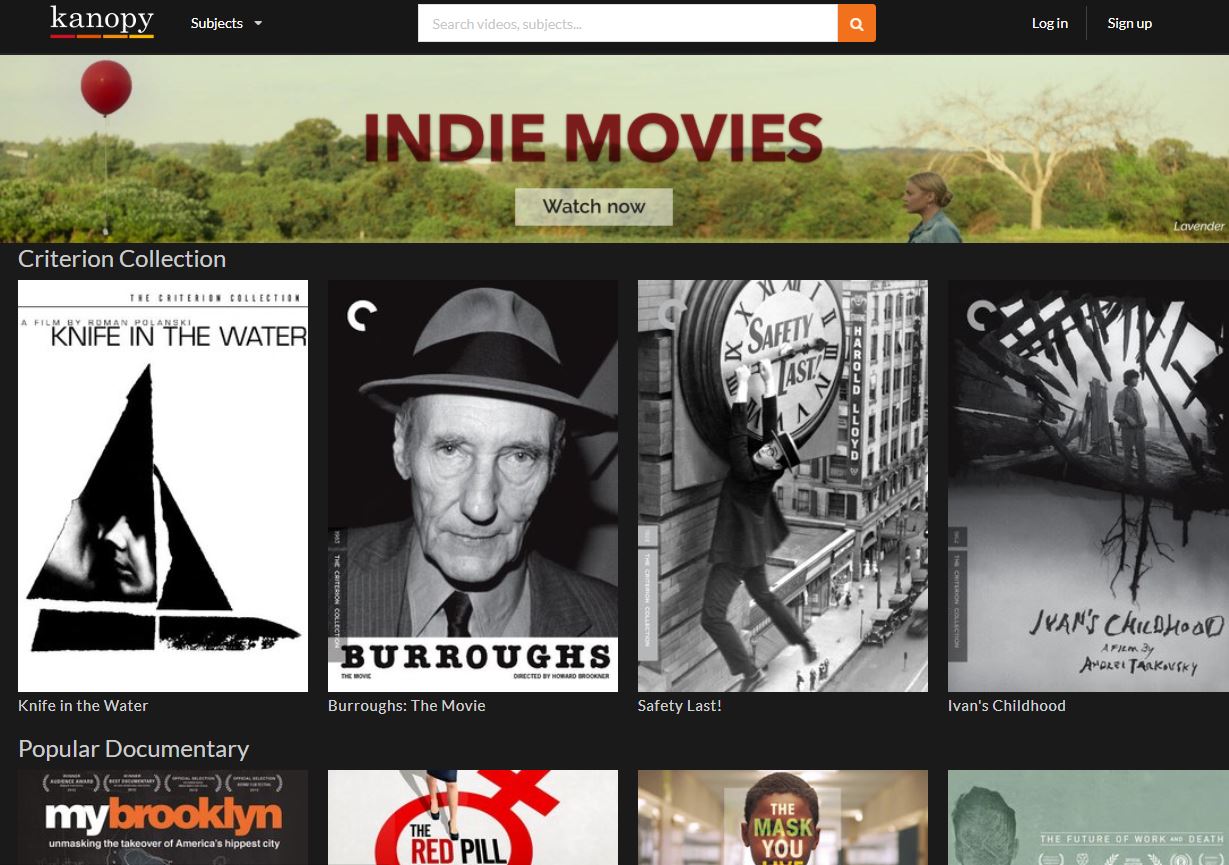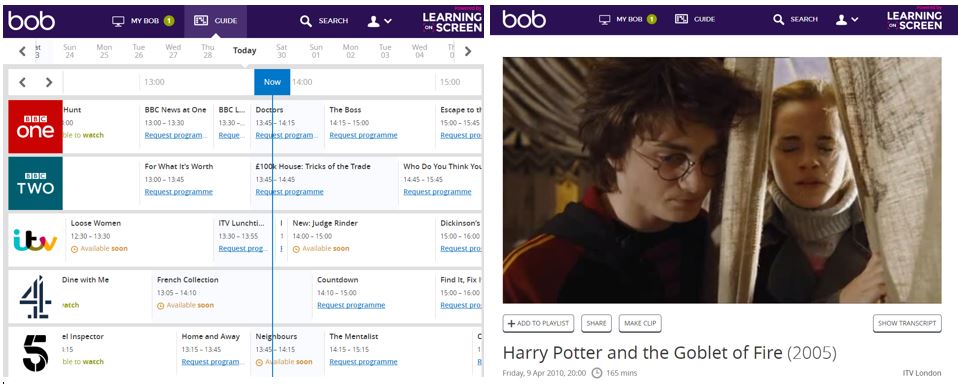Other e-readers are available…

We were only able to find guidance for a couple of the popular referencing styles, but hopefully this will give you an idea of what to do next! Link to any good resources in the comments, and we’ll tweet them.
APA referencing:
Gladwell, M. (2008). Outliers: The story of success [Kindle DX version].
Retrieved from Amazon.com
http://blog.apastyle.org/apastyle/2009/09/how-do-i-cite-a-kindle.html
Harvard:
Patterson, M. 2012. Lost places in dreams. [Kindle DX version] Transworld Media. Available at: Amazon.co.uk <http:// www.amazon.co.uk> [Accessed 9 June 2012].
http://libweb.anglia.ac.uk/referencing/harvard.htm
If you use another e-reader, put details of the version you have read in the [square brackets] instead.
What about in the text?
APA:
In the text, however, citation can get confusing because e-books often lack page numbers (though PDF versions may have them). Kindle books have “location numbers,” which are static, but those are useless to anyone who doesn’t have a Kindle too. To cite in text, either (a) paraphrase, thus avoiding the problem (e.g., “Gladwell, 2008”), or (b) utilize APA’s guidelines for direct quotations of online material without pagination (see Section 6.05 of the manual). Name the major sections (chapter, section, and paragraph number; abbreviate if titles are long), like you would do if you were citing the Bible or Shakespeare.
Gladwell’s book has numbered chapters, and he’s numbered the sections in the chapters. An example direct quotation might be this:
One of the author’s main points is that “people don’t rise from nothing”
(Gladwell, 2008, Chapter 1, Section 2, para. 5)
|
http://blog.apastyle.org/apastyle/2009/09/how-do-i-cite-a-kindle.html
Harvard:
If you include a quotation from an ebook without page numbers, use the section heading or chapter heading as a guide to locating your quotation, if available.
http://libweb.anglia.ac.uk/referencing/harvard.htm
Like this:
Like Loading...