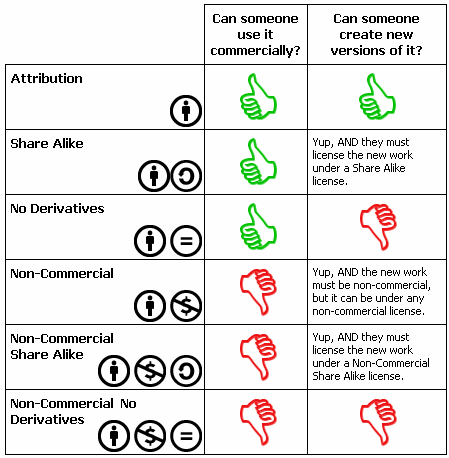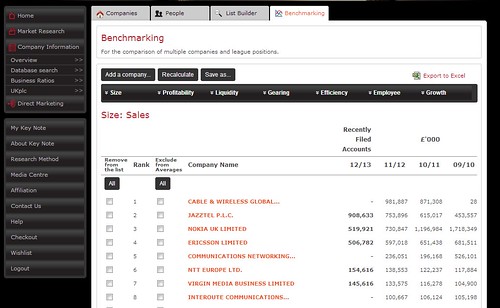Please start by introducing yourself
My name is Laura Christie; I’m an Educational Development officer in the Educational Development Office. Laughs

How long have you been at RHUL?
Just a month! Just today I have my one month review.
Are you enjoying it so far?
Yes yes, it’s been interesting coming from a different university to see the changes in how different departments are run, different universities are run, this is a much bigger university than the one I worked at before.
What is your role at RHUL?
Well, 50% of the role is developing the Generic Skills Programme (GSP) for Postgraduate Research students (PGR) and teaching on it- I teach the academic writing courses, the other 50% is helping and teaching on the inSTIL programme which is a teacher training programme for PGR students.
What did you want to be when you were little?
I wanted to be journalist, a war correspondent.
I wasn’t outgoing at all, and yet I wanted to be a journalist, I was shy as anything & wouldn’t talk to anyone but something about war corresponding, travelling, and being in the centre of all the action really appealed to me at the time. And then as soon as I started my English degree that all went out the window because I was so inspired by my English tutors and I just wanted to stay in university and teach English literature.
Do you have any hero (es), and why?
This is a hard question..
Ages ago I wrote a biography on the poet Alice Meynell , Alice Meynell was from the Victorian period has 8 kids and managed to be editor of different academic, poetry and fiction journals. And she was a poet herself. She had such a profusive writing career and managed to maintain a family and a household, and she had various medical issues as she got older as well, and managed to keep on top of everything- that’s pretty heroic to me!
You’ve already told us a little bit but what’s your degree/masters etc. in?
My first degree was in English Literature, and then I went straight into a Masters in Women, gender & writing so that focused on writing from 1750’s to present.
My PhD was in English Literature and actually was partially psycho analysis as well.
What advice do you wish you’d known when you were studying for your PhD? (give something wise to current students?)
I think two things.
One is, Well, it’s a plug for the GSP; but one is knowing about and knowing that I should because it will help in the long run, participate in these inter disciplinary type programmes. I was involved eventually during my PhD process, in helping to organise a PhD conference and that gave me the opportunity to meet with all the other PhD students, whereas before that it was very isolated. The first 2 years of my PhD were quite isolated until the University got a programme running and so participating in these sorts of programmes is really good.
The other thing is, I think I would have wanted to have realised, or be told earlier, that a PhD is only the start of an academic career, it barely even touches the start. The start is publishing, publishing is such a big thing, I wish I had known that at the beginning and I wish I had courses available to me, which weren’t at the time because it was a while before researcher training became popular. To know that during my PhD I should have been publishing, and I spent a lot of time teaching which is equally valuable and I got teacher training certificate while doing a PhD but you have go one further and you have to publish if you want an academic career, because coming out of the PhD with a teaching training cert is not enough.
What was the hardest thing you found about studying?
I suppose it would be discipline, but I am actually quite disciplined so it’s not been an issue for me.
I guess the hardest bit is the isolation, not because I am massively social, but it helps to meet people who are going through the same things as you are, even if it’s once a month, once every couple of months just to know you’re all going through the same thing which is why having these shut up and write sessions is a fabulous idea, giving people the opportunity to get together and informally talk about things. That was very hard being quite isolated, and it was knowing that it was only yourself pushing you forward, your supervisor can set targets but you’re doing it for yourself, you got no reason to submit something on a certain day to a supervisor, it’s just you propelling yourself forward.
Like this:
Like Loading...