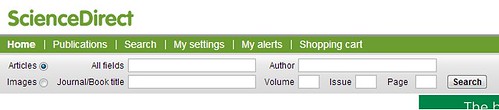ScienceDirect is one of our major databases. It contains thousands of Full text journal articles. Beyond its core collection of Science and Life Science titles, ScienceDirect also includes many Economic and Social Sciences and a few Arts and Humanities titles. Most subscriptions to titles go back to at least 1995 but in many cases we have purchased backfiles which take us back further.
Important Note: We don’t subscribe to every journal contained in ScienceDirect. If you find something we don’t subscribe to follow these steps to finding journal articles.
There are several help videos available on the ScienceDirect help pages.
Searching ScienceDirect
You can either use the Quick Search bar located on the top of every page with a navigation bar, or use the Advanced search button for a more enhanced search.
For Quick Search:
1. Enter your search term(s) in one or more of the following fields
- All fields
- Author
- Journal/book title
- Volume
- Issue
- Page
2. Click or press Enter to begin your search and display your article search results.
For Advanced Searching:
1. From the ScienceDirect homepage, click the Search button on the navigation bar.
The search page will open.
2. The search page offers several different search forms, including: All Sources, Journals, Books, and Reference Works, select your preferred search form
4. Enter your search terms and use the pre-defined Advanced Search fields to further refine your search. The search fields include:
- Abstract, Title, Keywords
- Authors
- Specific Author
- Source Title
- Title
- Keywords
- Abstract
- References
- ISSN
- ISBN
- Affiliation
- Full Text
- All Fields
Note: The available Advanced Search fields vary depending on the type of content you are searching.
5. Search a specific publication type. Example: Use the Advanced Journals search form to search only journals or only books.
6. If desired, limit your search in the following ways:
- document type
- date
- subject
7. Click or press Enter to begin your search and display your article search results.
Note: You can further refine, edit, and save your search, in addition to setting up search alerts from your results page.